How to redirect a domain to a YouTube account
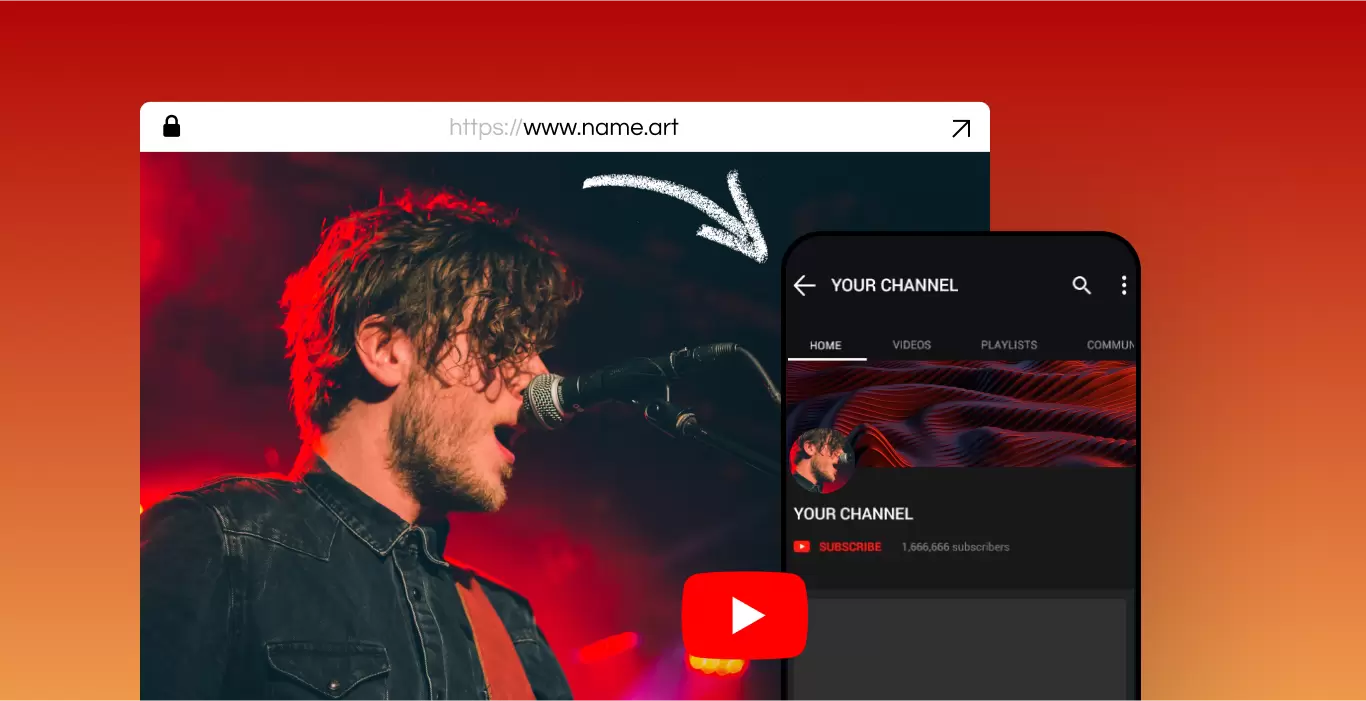
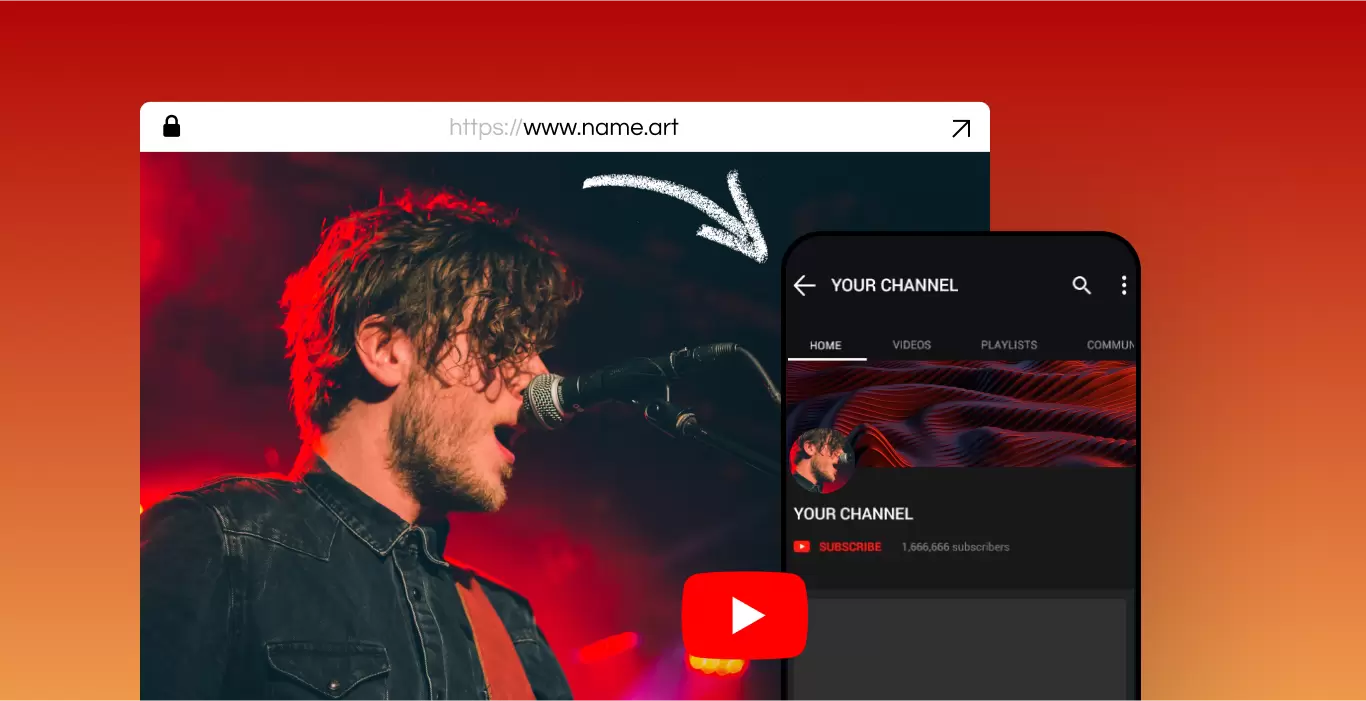
Looking for a nice YouTube channel name can take a long time and not lead to the result you want, since the number of YouTube users has already crossed the mark of 300 million. This means that more than 300 million nicknames are already unavailable. Every year it becomes more and more difficult to solve the problem of how to come up with a good nickname on YouTube. As an alternative, we suggest using .ART domains as memorable and relevant nicknames for your channels.
In today’s tutorial, we’ll make out how to use a redirect from a .ART domain to a YouTube channel.
If you haven’t got a .ART domain yet, you can come up with a short and memorable name and register the new domain at get.art. We have over 4 million premium domains for all areas of creativity. Unlike other domain zones (for example, .com), we have many free names that have become unavailable there for a long time.
So, what we need to do to make everything work:
STEP 1
Go to personal account
STEP 2
Go to your domain settings (click gear and select the item which Is shown on the screenshot).

STEP 3
Paste your YouTube channel address into the ‘Destination’ field and click ‘Save’. The easiest way to get your address is to copy it from the address bar of the browser. So you definitely can’t go wrong.
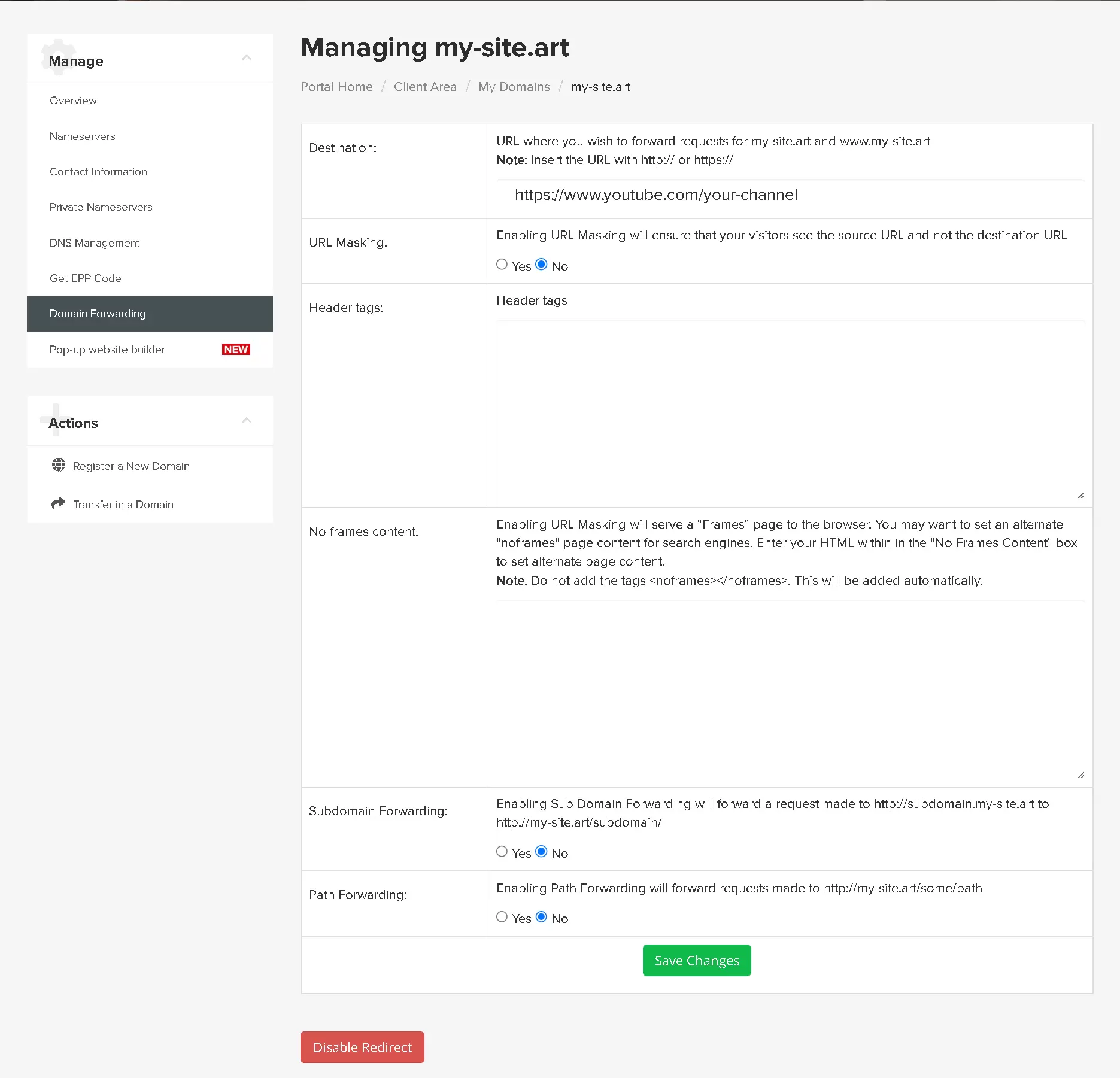
STEP 4
Save your changes and wait up to 48 hours for your domain redirect details to be saved
Possible problems:
If you have your website builder enabled, then you need to deactivate it, otherwise the redirect will not work in a correct way.





