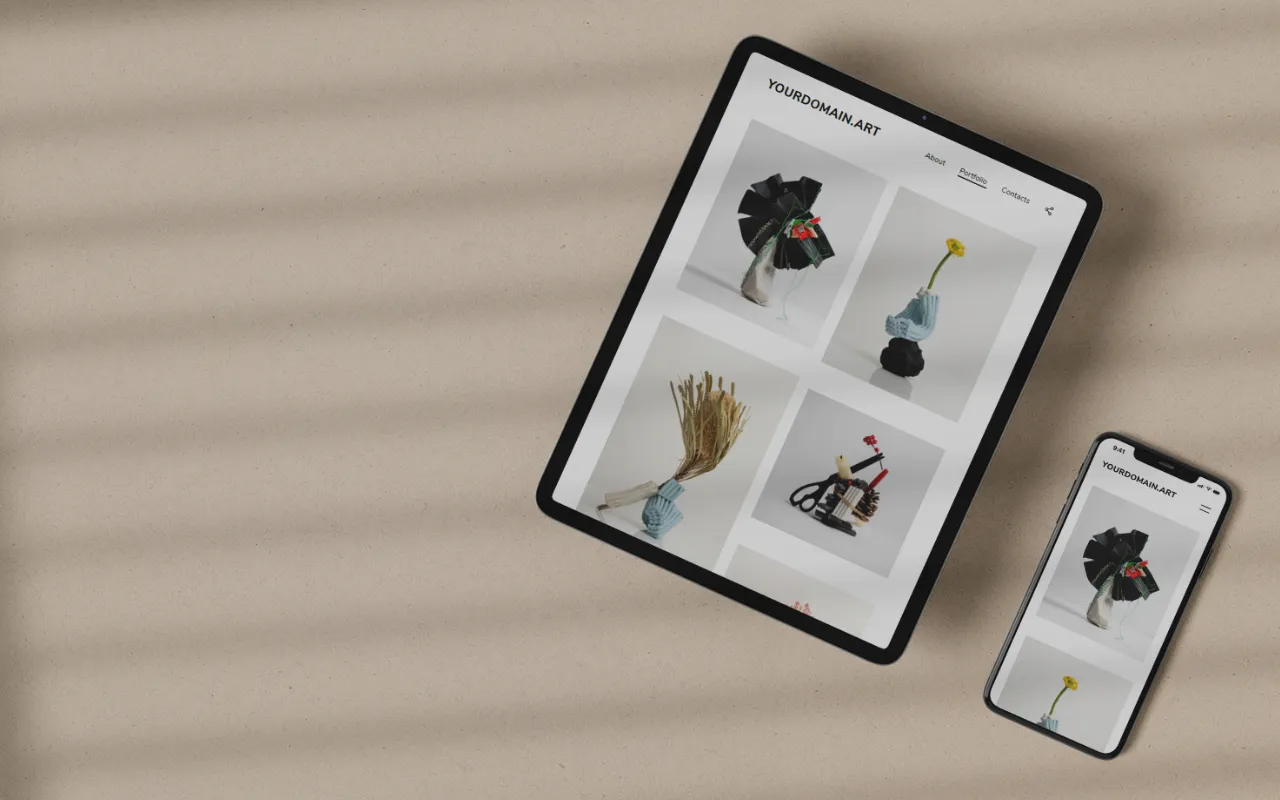How to Promote a Post on Instagram: Step-by-Step Instructions
Need more attention from your followers? Do you want to get a broader audience to promote your art or make sure that your online business is a success? This article is for you!


This article is dedicated to learning how to promote a post on Instagram directly from the app. Those who want to launch ads quickly, and do not want to waste hours trying to understand Ads Manager settings’ subtleties on Facebook.
The article includes:
- step-by-step instructions on how to promote your Instagram post;
- recommendations for the choice of the object that should be promoted;
- examples of cost estimate for the advertising of a post and budget calculation;
- answers to frequently asked questions;
- ways to solve the most common problems associated with the permission to promote.
What does the “Promote” button mean and how it works
If you want a quick launch of an advertising campaign, promoting a post on Instagram is exactly what you need. The “Promote” button under each post will appear when you connect to your business profile or go to the author’s account.
When you click on the “Promote” button, an ad with the selected post is automatically created. This function may be called “promote post” or “get the post into TOP” because, with its help, your post will be shown as one of the first in the feed.
However, some posts will not be able to be promoted. In this case, the “Promote” button will be displayed, but it will be inactive.
How to promote a post on Instagram: step-by-step instructions
Step 1: Choosing what to promote Decide what task you need to solve with the help of post promotion, and what is best suited as a solution. Here are 3 types of content that can be promoted:
Decide what task you need to solve with the help of post promotion, and what is best suited as a solution. Here are 3 types of content that can be promoted:
• a regular post with a photo — suitable in most cases;
• a video — suitable if you want to get coverage;
• a gallery — useful for the presentation of several products.
If your goal is to attract customers, then you should prepare a sales post for Instagram. Then, if you aim to get feedback, make an engaging post. After selecting a post, open it and click the “Promote” button at the bottom.
Tip: Preparing a publication for promotion in advance is highly recommended. You should also use an eye-catchy image or post a photo with a caption.
The most important part of a caption on Instagram is the first line. This is what the user sees when scrolling through the feed. Try to attract interest from the very beginning, and finish with a call to action: encourage the app users to leave a comment, go to the site, or even subscribe.
Step 2: Choosing an action After that, you will see a gallery with suggestions for promotion goals (the destinations). You need to choose the action that you want your users to achieve: going to the site, visiting the profile, reaching, or sending an Instagram Direct. If you want to receive messages from clients immediately, select “Direct Message”.
After that, you will see a gallery with suggestions for promotion goals (the destinations). You need to choose the action that you want your users to achieve: going to the site, visiting the profile, reaching, or sending an Instagram Direct. If you want to receive messages from clients immediately, select “Direct Message”.
You need to choose the action that is appropriate for your ad campaign. If your goal is to sell on a website, add a link to a specific product or category. If the ad is inside Instagram (which is the first step in the sales funnels), then make the link with the “Lead Magnet”.
Step 3: Action button
 Depending on the goal of the ad post, different call-to-action buttons will be displayed:
Depending on the goal of the ad post, different call-to-action buttons will be displayed:
• if you want people to see your profile – use the “Go to profile” button;
• if you want people to write to you – use the “Direct Message” button.
You can edit the label on the button for the button to accompany the advertising publication that leads to the site. There are other available options: Learn more, Shop Now, Watch More, Contact Us, Book Now, and Sign Up.
Step 4: The establishment of the audience.
You can leave the automatic selection mode, but it is better to configure it manually.

For the audience, select the name, geolocation, interests, age as well as gender. To set up targeting correctly, you need to create a portrait of your target audience beforehand.

Step 5: Budget and duration
 To begin with, you should set a small budget.
To begin with, you should set a small budget.
To change the budget and expiration date of an ad campaign, you need to move the slider marker.
Step 6: Take a final look
 Here you can see how your ad publication will look in the feed, and check whether all the options for promoting your post on Instagram are set correctly.
Here you can see how your ad publication will look in the feed, and check whether all the options for promoting your post on Instagram are set correctly.
In the end, click on “Create Promotion”. The advertisement will be moderated, and you will be notified once it has been completed.
Advertising publication statistics
To view statistics on the promotion of a publication on Instagram, go to the advertising publication and click “View Insights”.
Since your advertising company has not been launched yet, there are zero indicators here. When the statistics are updated, you can calculate the cost per click and the cost per request or registration when using this advertising type.
Promoting an Instagram post via Facebook
If you still want to understand the targeting settings in more detail, you can run ads for the post via Facebook.
When making a publication, select ” Use an existing publication “and click “Select publication”.

Then switch to the “Instagram” tab and select the post that you will promote from those published in your account.

If the “Promote on Instagram” button doesn’t work or you don’t have permission to advertise, then…
There may be several reasons for that:
• Payment arrears in your personal account — the solution is simple, pay off the debt or top up your balance;
• You don’t have administrator access to the Facebook page to which your Instagram is linked. The remedy for that is to ask the page owner to grant you administrator rights;
• The account is not linked to any Facebook page;
• Facebook glitches. Facebook and Instagram’s junction does not always work stably, which is why the problem with the “Promote” may emerge out of nowhere. To fix that, switch from the company’s business profile on Instagram to your personal profile, and then reconnect your business account;
• If none of the above helps and you need to run ads from your phone, install the free Facebook Ads Manager app and run ads from there.
So, we hope this tutorial was useful, as it introduced you to the light way to set up ads on Instagram.