How to Create a Beautiful Instagram Account and Feed
Have you ever wondered how social media influencers have succeeded in establishing their credibility on Instagram? One key word for success on Instagram is the Instagram feed, which needs to be well thought out. Read our article to the end to learn few tips on how to design your Instagram profile and feed.
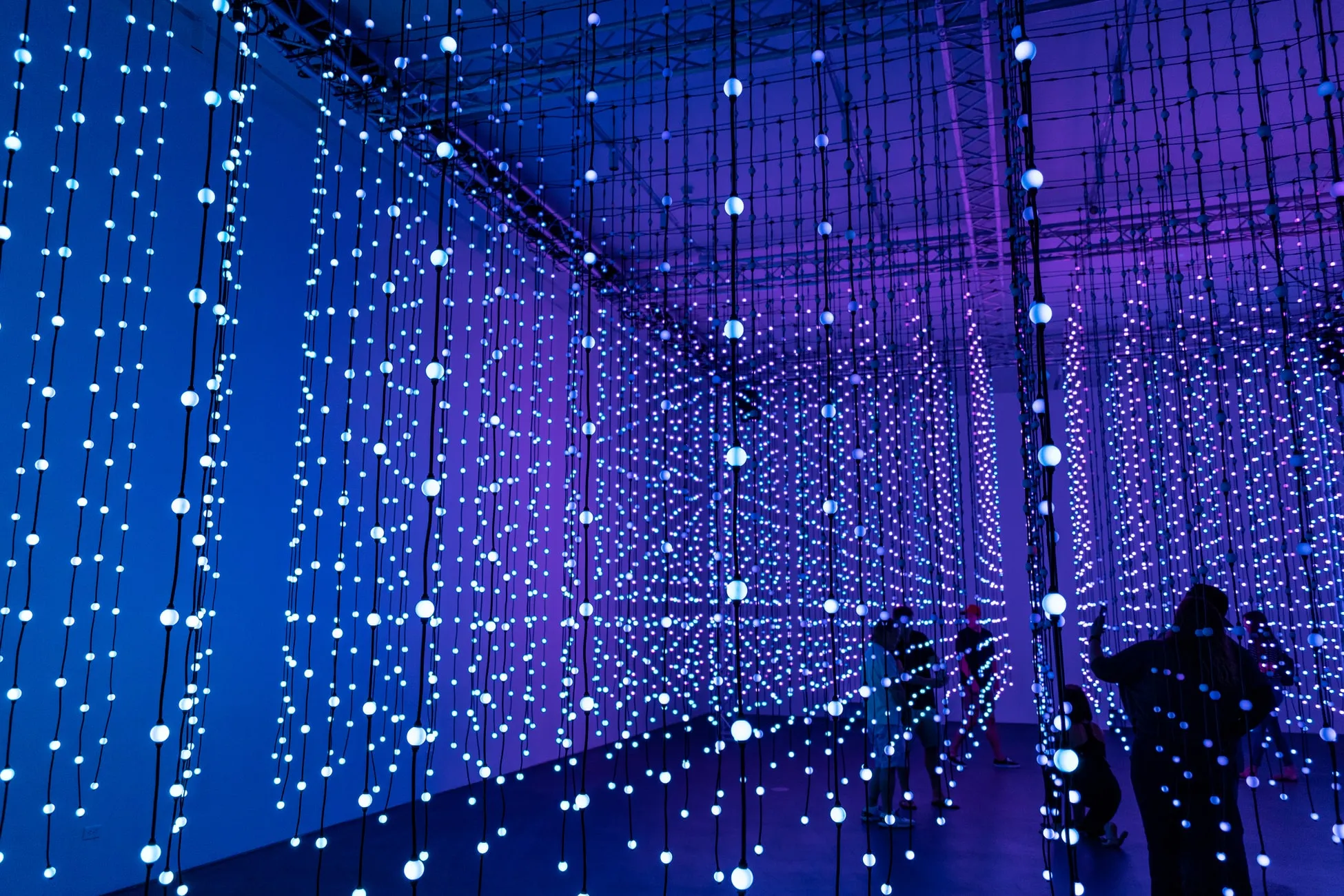
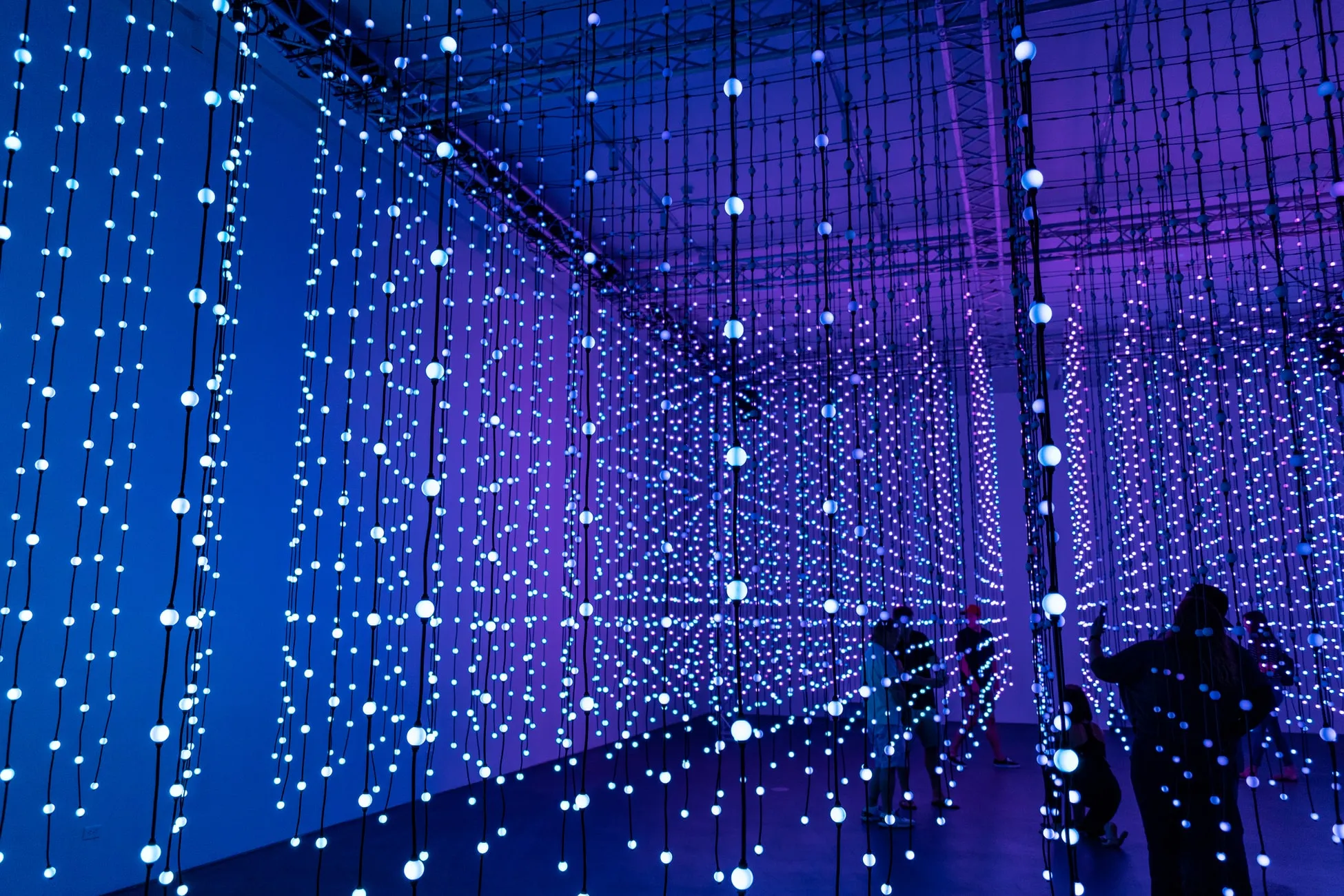
Do you want to find out how to design a beautiful profile on Instagram? After all, the effectiveness of your promotional efforts on social media relies largely on visual content.
It isn’t, however, necessary to be a professional designer in order to create beautiful content Follow these simple recommendations and we guarantee you will see results – more subscriptions, likes, comments and orders.
A beautifully designed Instagram account
First thing’s first, you need to create an Instagram account and make sure that it’s set up as a business account.
Moving onto the design: it is better to divide the process into sub-items, and then go through each of them individually. The design of the profile consists of:
- name and nickname;
- avatar or profile picture;
- description;
- links to another account or hashtags;
- contact details: address and phone number;
- highlights (pinned stories);
* buttons for quick communication: call, send an email, and directions;
* content (images and text).
Let’s look at each item in more detail.
How to design your Instagram profile header
Let’s start with the design of the profile header (we will focus on the content later).
Name and username
When choosing a username for your account, you should preferably ensure that you have the same username on all social networks. If this isn’t possible, try to stay as close as you can to your original brand/username.
See the example below:

How .ART Domains Are Taking Artists Online Read More How to register a business email on .ART Read More Portfolio on .ART: How to showcase your creative work in 4 simple steps Read More
Another good option for your username is to use keywords. For example, _nails_london or taxi-Paris. Thus, when searching, you have a higher chance of popping up in results above your competitors.
Tips: the occurrence of a keyword in a username also affects the display position.
If you are a blogger; we advise you to come up with a creative pseudonym that is easy to remember. You can also use your real name and surname. For commercial accounts, you should choose the name of the company or the most popular keyword for which you can be searched.
Profile Picture
It is best to use one of your own photos as a profile picture, rather than simply a random picture. Even if you do not have a personal account, but a business one, people will be more intrigued by an account that features a photo of someone or perhaps your logo.
Profile Description
Be friendly and open and don’t forget to introduce yourself. Keep in mind that this will be part of people’s first impression of you and/or your company.
Your profile description should answer a handful of key questions. What is your name or what kind of company do you represent? What does your company do? How will the client benefit by getting in touch with you?
In the end, do not forget to include a call for action: subscribe, redirect to the website, call, etc.
To structure the information, you can even use emojis.
 Link to a hashtag or account
Link to a hashtag or account
Hashtags are integral to Instagram, and you can even add a link to a hashtag or another account in the profile description – so make the most of them! Here are a couple of use cases:
* add a link to an individual hashtag with a selection of specific posts in the profile descriptions;
- if you use multiple accounts for promotion (by city or product category), you can put links from these profiles to the main account.
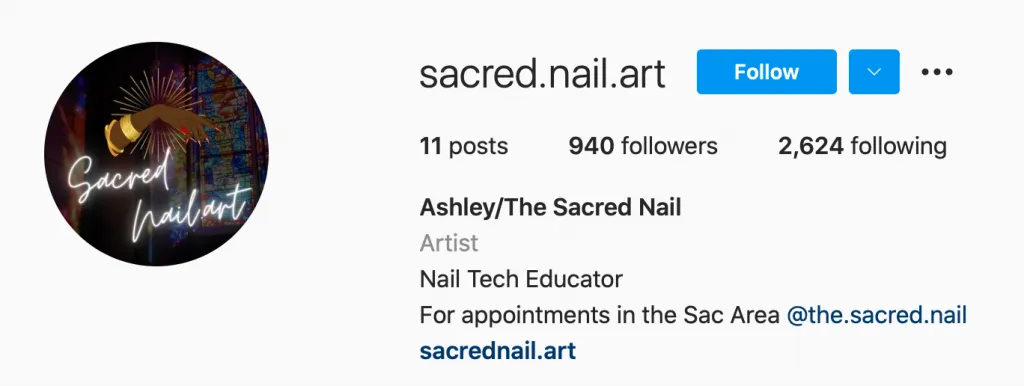 Contact details
Contact details
You do not need to write your phone number, address and website in the profile description, there are special fields you can use for this. Click “Edit Profile” and enter all your contact details…
What’s currently on
Highlights on Instagram consists of pinned stories. For this section, you need to specifically create separate Stories and break them down by topics… For example, you can categorise them into the following: price, reviews, working hours, and so on.
 Tips: you can make a cover for each pinned story; it will add a bit of spice while looking professional and beautiful.
Tips: you can make a cover for each pinned story; it will add a bit of spice while looking professional and beautiful.
Design of the Instagram account page
Making posts in the same style
To make your account more memorable and unusual, try to curate your photos within a single colour scheme.
The following design methods are also popular:
* column or diagonal;
- checkerboard effect;
- collage;
* framed pictures.
Something else that is popular on Instagram is publishing three pictures at the same time i.e, three pictures on each point of focus|subject, which will make them appear in the same row, creating a uniform aesthetic.
 Text
Text
To make it easier for readers to understand the caption, we recommend breaking it down into paragraphs using emojis in order to avoid it merging into an endless set of letters. At the start of the caption, be sure to write an eye-catchy title, and at the end of the text insert relevant hashtags.
Secrets for designing a page
A few more tricks that will help you make your account unique and attractive for customers:
- Use more text in your profile description. Use the “Address” field and add any text you wish. Do not overdo this and try to be succinct.
* Give a direct link to your messenger account, so that people can “DM you”. You can also add whatever form of contact is most convenient for you to use.
* Use unusual fonts – such as italics.
And after that?
Next, you should decide on your promotion strategy — how you will attract new subscribers and sell your product. What tools will you use to do this? You need to figure out whether you will need an additional budget for various services and programs for Instagram.
Finally, you need to decide what content you will have and draw up a content plan. Subsequently, you need to monitor the performance of each task, track its effectiveness and make adjustments where necessary.





