How to Make a Business Page on Facebook in 7 Easy Steps
A Facebook Business Page is a free opportunity that enables a wide range of Facebook users to discover your business. Interested in creating one in a few steps only? This article is made for you!


When you first create a page, you will be helped by the Assistant’s hints.

Initially, it opens empty. For further work, you need to fill it with information. Let’s look at a step by step process to kickstart your Facebook business page.
Step 1: Creating a business page
In order to create a business page on Facebook, you need a Facebook personal account. If you are already registered in the social network, go to the top panel, click “Create” and select “Page”.

Step 2: Page name
In the window that opens, enter the page name. On the right side, you have access to an overview of what your page will look like.

Step 3: Page Category
After that, you have to determine the category in which the company page will be opened.

Step 4: Page Cover
To start designing the page, upload the cover. Click “Edit” and select an image.

If you want to create something aesthetic, but you can’t manage to obtain something that suits you, you can look at other communities or get templates from Pagemodo or Canva services, or even contact designers.
How .ART Domains Are Taking Artists Online Read More How to register a business email on .ART Read More Portfolio on .ART: How to showcase your creative work in 4 simple steps Read More
Step 5: Profile Picture
Your profile picture appears next to all your comments and posts. You need to think through it well in order to attract new users and be recognized by the group’s users.

Step 6: Description and website
A web address and a short description are required. The description will help the user understand what your page is about.
Step 7: Action button
Facebook has an interesting “Add a button” feature.
Its settings depend on what you want the user to do when they click: contact you, play, buy, download the app, and so on.
So, click “Add a button”, a window appears.

Select an action, such as “Contact us”.
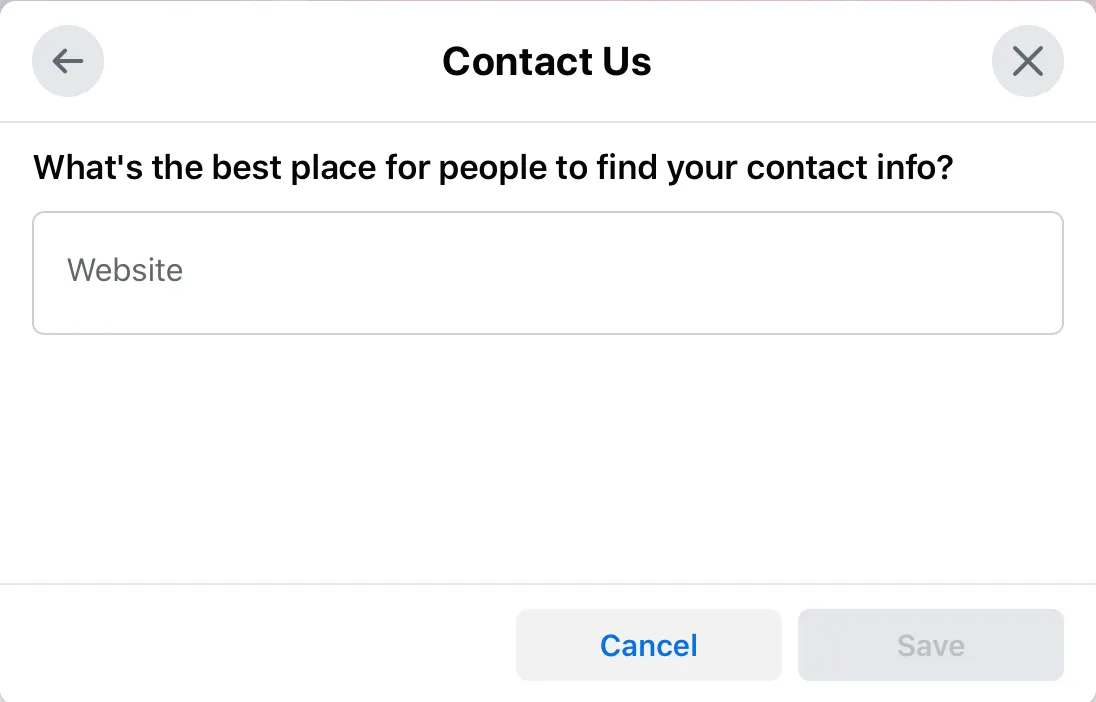
Specify the appropriate link for the target action and save it.
Congratulations – now you have completed the set up of your business Facebook page.
Your business page is created what next?
Before inviting participants, add a little bit of different entertainment material. This includes photos, videos, and much more that will interest visitors.
- How to invite friends to put “Like”
You can invite your friends to like your page, by adding their name in the input line in the lower left-hand corner.

- Promoting your page on Facebook
After creating the page, don’t forget to post a couple of posts on your Facebook page.
In addition to promoting your products/services on Facebook, this page will help you create a business account on Instagram.
- Page statistics
To view what is happening in the group, there is an “Insights” button. All actions taken by you or users are located here.

We hope this article will help you through the creation of your Facebook Business Page!





